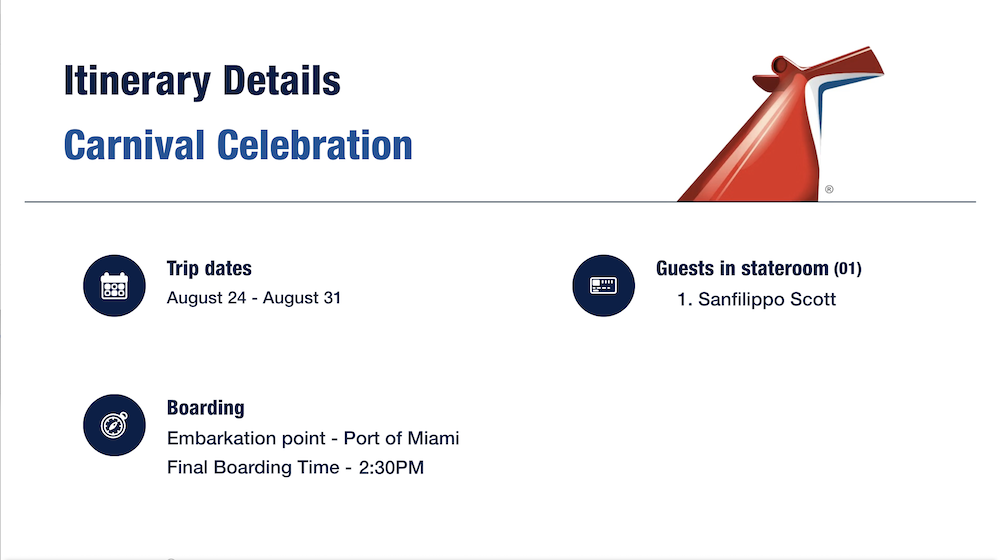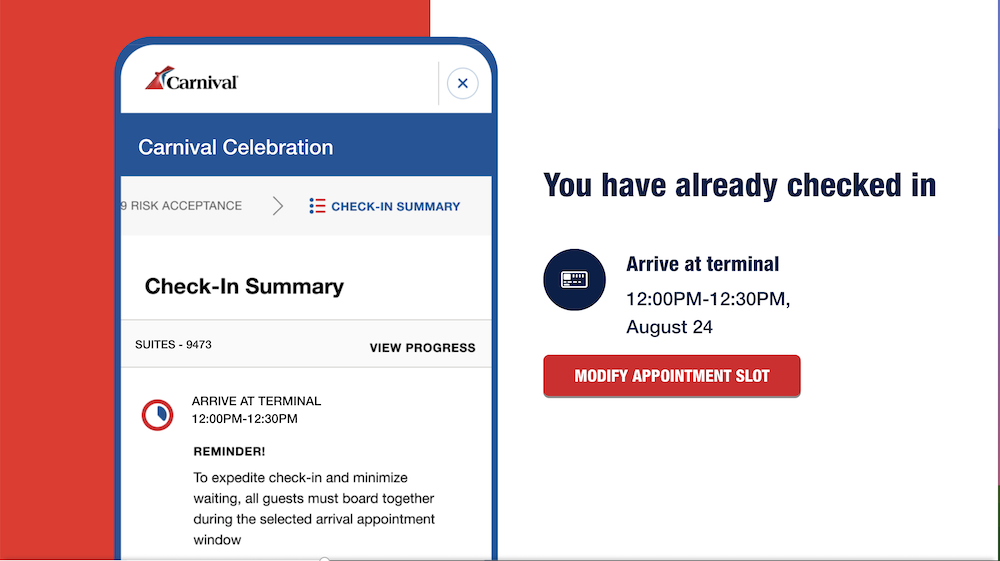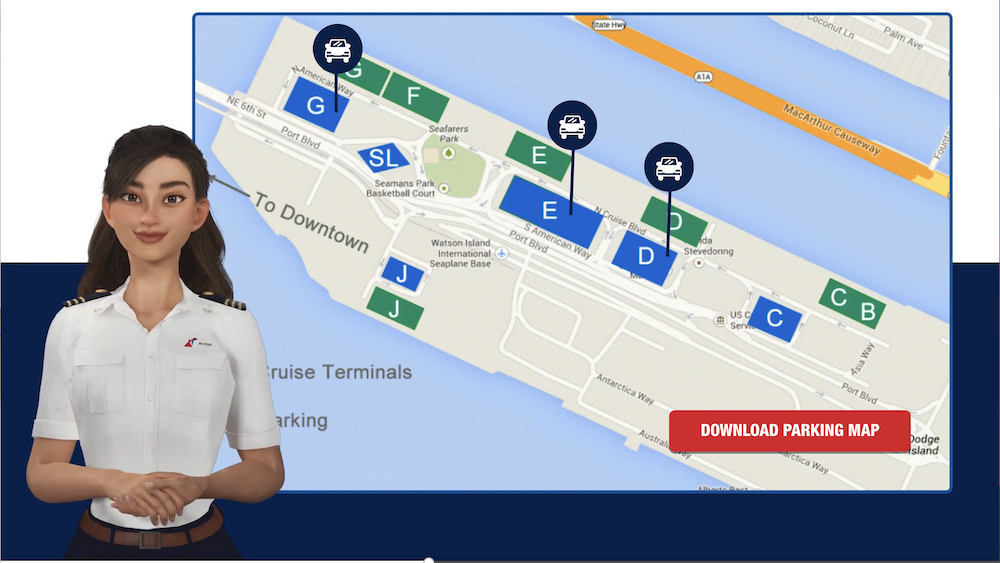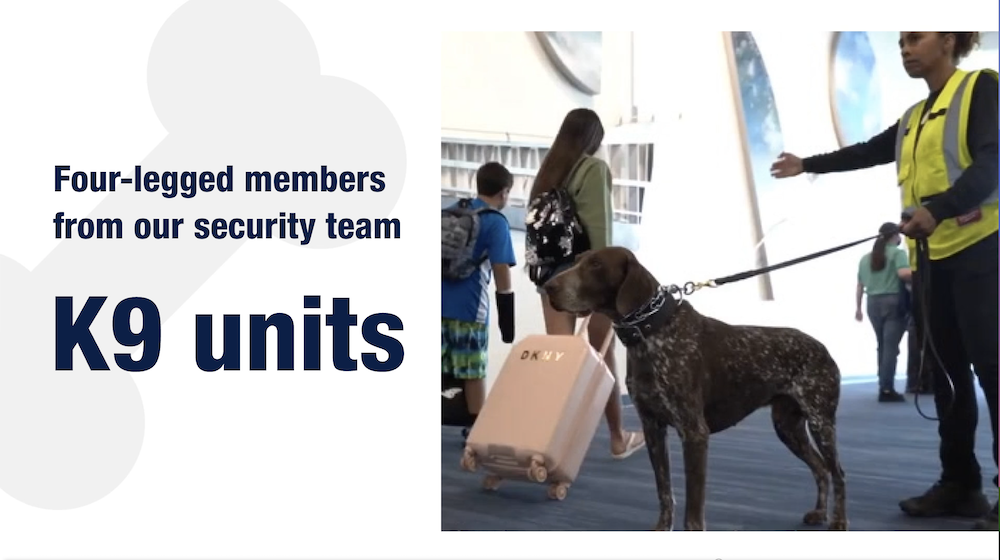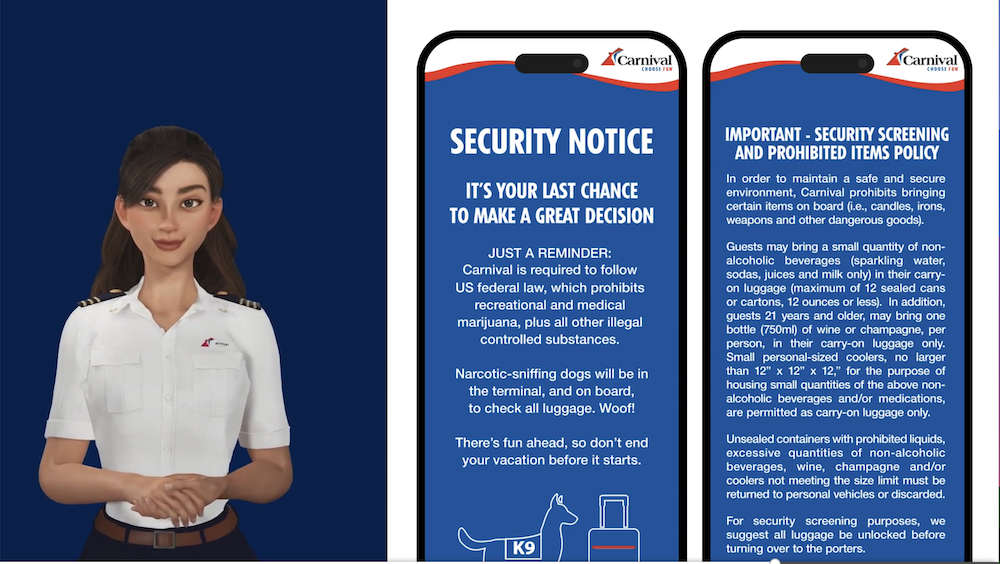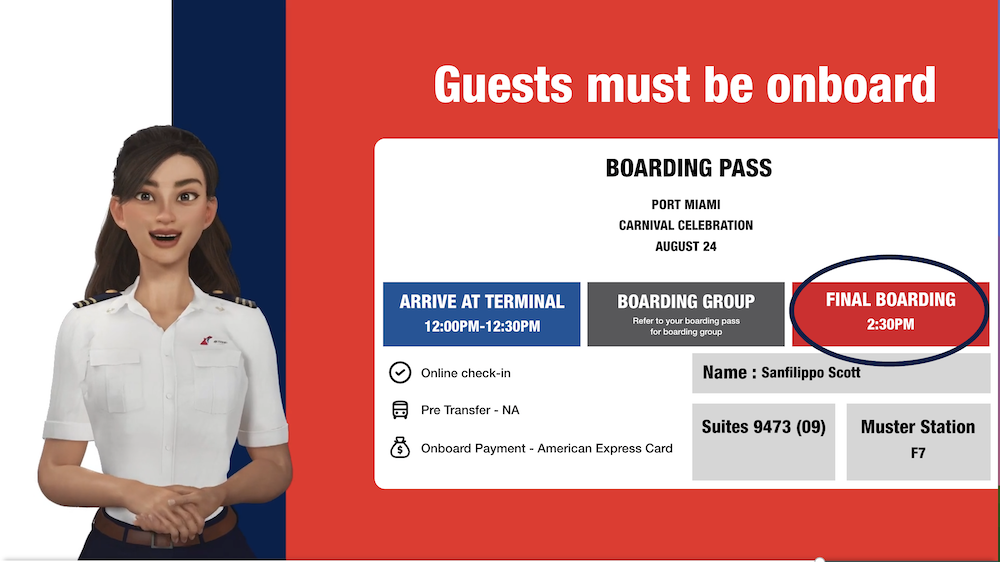Carnival Cruise Line just surprised me with something new ahead of my next sailing—a personalized AI video featuring their virtual “Ambassador to Fun,” Jessie. Along with the usual barrage of pre-cruise email reminders, Carnival texted me a custom link that with a mini cruise orientation session made just for me.
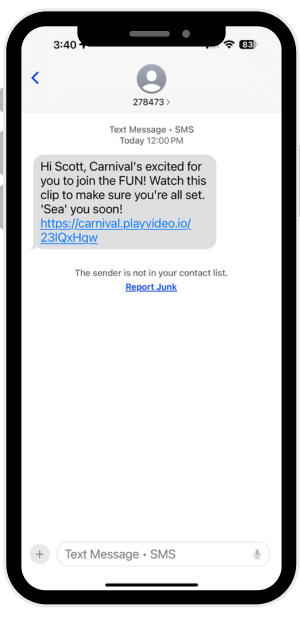
Curiosity won, and I tapped the link. What popped up was a personalized video experience unlike anything I’ve seen from a cruise line before.
Meet Jessie, Carnival’s AI “Ambassador to Fun”
The video introduced me to Jessie, Carnival’s digital host. She’s a bit on the creepy side as she’s a cross between a human, a bot, and some anime character. Yet, she’s friendly, and ready to walk you through the ins and outs of embarkation day.
But it wasn’t a generic hype video. This was all about my specific cruise:
- My name flashed across the screen.
- My ship, Carnival Celebration, was highlighted.
- My exact boarding window (12:00–12:30 PM) and final boarding time (2:30 PM) were front and center.
- My stateroom number and muster station were included.
- Even a Port of Miami parking map appeared, with a button to download it.

What the Video Covered
Jessie’s walkthrough wasn’t just fluff. It did cover a lot of helpful embarkation tips perfect for first-time cruisers, including:
- Parking in Miami – A map showing which garages to use, as we all know PortMiami is a complete disaster even on a good day!
- Check-In & Boarding – My confirmed arrival time, which I selected in advance, and reminder of when I had to be on board.
- Travel Documents – A checklist of acceptable documents to bring along with you. Your Costco card doesn’t count as an acceptable form of identification!
- Security Reminders – Carnival’s use of K9 units at the port, plus a run-down of prohibited items so don’t think about bringing any weed or contraband onboard, as the pups are sniffing!
- Food on Day 1 – Suggestions on where to eat once I’m onboard. Hmmm… lido or Guy’s Burgers?
- Clickable Links – Shortcuts to Manage My Booking and other useful Carnival tools.
Helpful or a Little Creepy? You Decide!
This is the first time I’ve received one of these videos from Carnival. When I cruised on Celebration in June, nothing like this came my way—so it looks like this might be a brand-new rollout.
On one hand, it’s super convenient for newbies. Instead of digging through emails or the app, Jessie lays everything out clearly. On the other hand, having an AI-generated host casually drop all your personal cruise details can feel a bit… weird, but this is the way technology is moving.
Whether you find Jessie helpful or a little creepy probably depends on how comfortable you are with AI.
Watch It Yourself
Want to see what I mean? You can watch the video below or check it out on YouTube here.
I’d love to know what you think—would you find a personalized AI video like this a great tool before sailing, or would you rather stick to the good old app and emails?