A question I often see in Royal Caribbean Facebook groups is, How much is a beverage package? I mentioned in my last article, The Ultimate Guide to Royal Caribbean Beverage Packages, that within the Royal Caribbean app you can view pricing for beverage packages in addition to excursions, dining, and more for a cruise you currently have booked, or one you’re considering booking. This thoughtful addition is a great way for you to estimate and plan for all those “extras” that aren’t included with your cruise fare.
So back to the question… How much is a beverage package?
Well, it’s a tricky question to answer because with Royal Caribbean prices vary by sailing. Plus, they offer different promotions from time to time. You might see 15% off, 40% off, or even 45% off, as I once got. So, when you ask this question, you’ll likely get a ton of different answers. The best way to find out is to check for yourself, and in this article I’m going to show you just how to do that! So, if you’re planning a cruise and want to know the cost of extras before booking, view restaurant menus for specific ships, or get an idea of theme nights and activities for your sailing, this article is for you.
A Cruise Essential: The Royal Caribbean App
The Royal Caribbean app was recently updated, and now all menus for cruises are visible – even if you don’t have a cruise booked!
Want to know if crab cakes are still being served on your favorite ship, or what night prime rib is on the menu? It’s all available in the app.
If you haven’t already done so, install the Royal Caribbean app from the Google or Apple App Store on your mobile device. You may as well install it on all the devices you’re going to take along with you, so that’s one less thing to put on your pre-cruise checklist.
If you already have a cruise booked, you can click on your booked sailing to navigate the restaurant and bar menus along with the daily planner and activities for cruises departing in the next few weeks. If you don’t have a cruise booked, or if you do and want to get a peek at other sailings to get a rough idea of what to expect or budget for, you can do that too!
Let’s dive in!
Finding a Cruise Using the Royal Caribbean App
Now that you have the app installed, let’s go through the steps to find an upcoming cruise. First, open the app and click on the person icon in the top right corner:
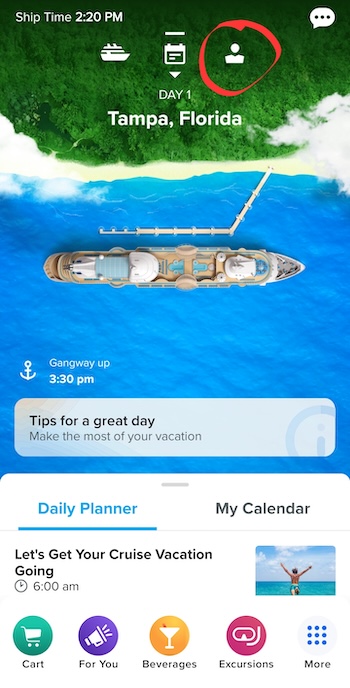
If you have a cruise already booked, it will appear here. To peek at another, click on “Select a different cruise.”
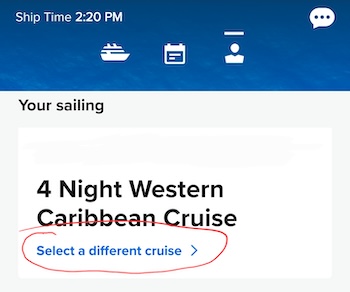
If you don’t have any booked, but want to peek at one, click on “Let’s add it now” under “Don’t see your cruise?”
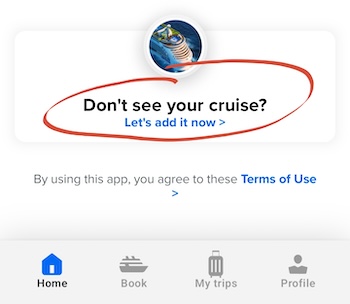
Now choose “Browse our ships” to view information for any ship in the fleet. For this example, I’m going to use Enchantment of the Seas.
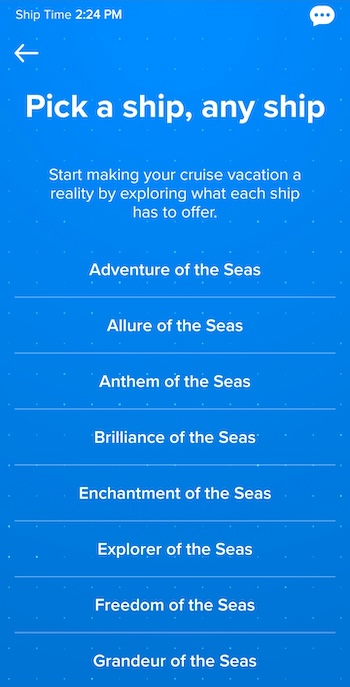
After selecting Enchantment, you’ll see available sailing dates. I’m looking at either May 10th–May 15th (a 5-night sailing) or May 15th–May 19th (a 4-night sailing). I’ll choose the 4-night sailing because the May 10th sailing embarks today, so pricing won’t be available.
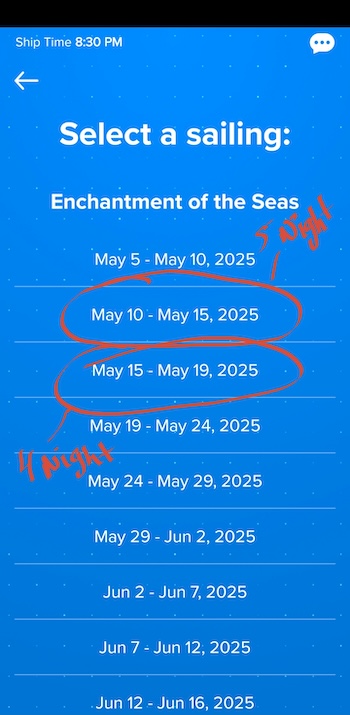
If you have a 5-night sailing booked on this ship in the future and want to check onboard activities, theme nights, or similar, you’d select the 5-night option to view onboard activities. Keep in mind that your sailing’s details may differ slightly, but this is a great reference point.
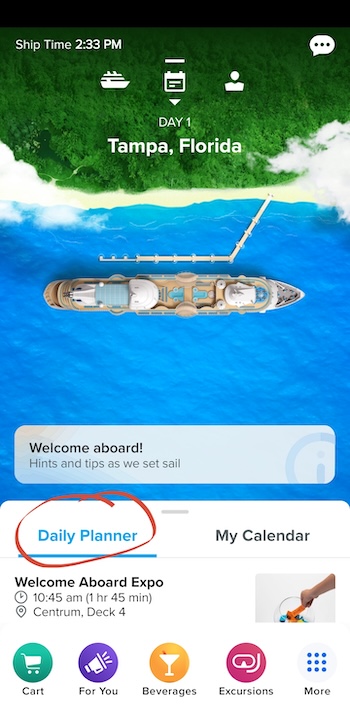
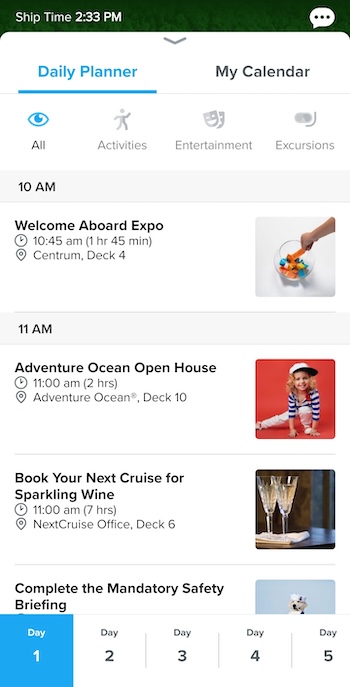
If you tap the ship icon at the top of the screen, you can view all extras.
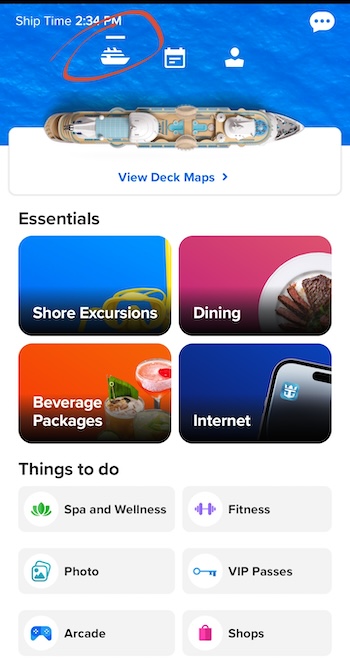
The “Dining” section shows dining options and bars. Selecting one provides a description and an option to view the menu. In “Beverage Packages,” you can see the current full price and any sale price.
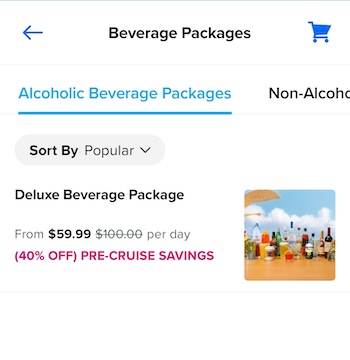
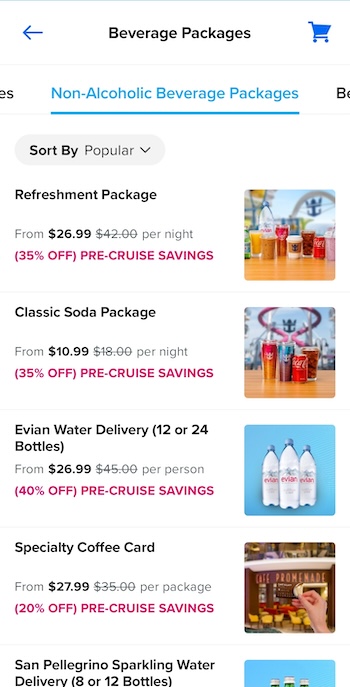
Prices vary—for this sailing, the full price is $100, whereas the example in my Beverage Package article was $110. Checking the app is the best way to get accurate pricing rather than asking in social media forums, where answers vary based on different sailings.
You can also view shore excursions offered by Royal Caribbean for this sailing, along with their prices, or check internet package pricing.
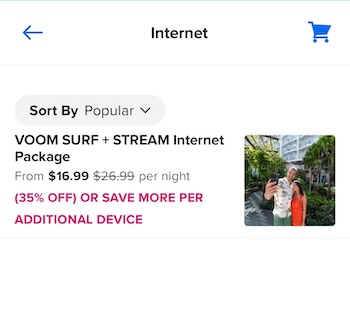
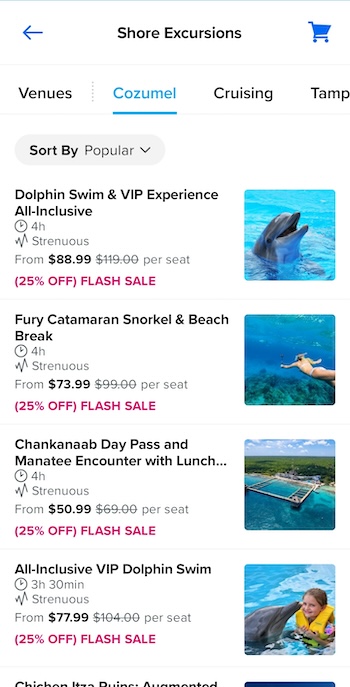
There you have it!
Play around with the app and explore different ships and sailings. I use this feature often to check ship activities. While it won’t be identical to your sailing, it’s a solid guide. For example, if you’re booked on a 4-night Enchantment cruise in September, check the most recent 4-night Enchantment sailing for a good idea of what to expect. One thing you likely won’t see is Spa and Wellness pricing, as these typically don’t appear in the app.
